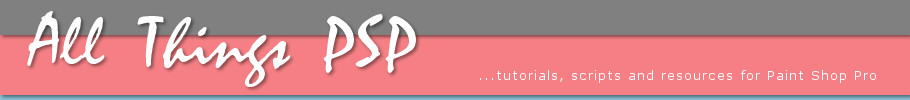
Using Strip Tease to Strip Stats
Strip Tease is a free program that strips email stationery quickly and easily so you can save it for your personal use. If you need the program, you can download it here.
First, save the script that you wish to strip as an .eml file.
Open Strip Tease and follow these instructions:

The stat will open in the big right hand window like this. First, see where the blue highlight is on the left? Make sure "script" is highlighted, then click on the button that says "strip" above it. A window will open asking you where you wish to save the script to and if you wish to save it as a text file, or as an html file. If you save it as an HTML file, you can make the changes you wish, then open it in OE, and then, save it as an .eml file again. Rename it here if you wish.

A window will open asking you where you wish to save the script to and if you wish to save it as a text file, or as an html file. If you save it as an HTML file, you can make the changes you wish, then open it in OE, and then, save it as an .eml file again. If you save it as a text file, you can work on it anywhere. If you use HTML Kit Editor, you can just copy and paste the text file into there as a new document. Rename it if you wish.
Now your window looks like this. See the other three selections available to you on the left? Text, a jpg file and a midi. I don't bother with the first one...the text file. But if I want to snag the graphics, I highlight the jpg or gif files, then click on "save" and save them to a folder. I do the same with the midi.

It's easy! If you have any questions or problems, contact me.